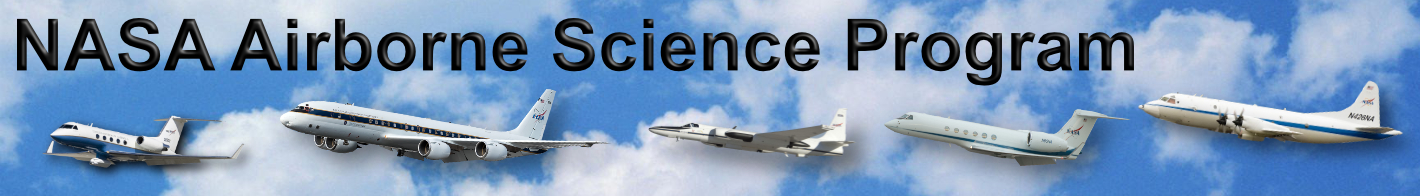How to find an instrument
- Go to https://airbornescience.nasa.gov/instrument/all to see the instruments in the database. You can use the search form there to filter the list.

- If you see the "Only show my instruments" checkbox on the form, you can check it to only show the instruments in the database with which you are associated.
- If you don't see that checkbox, you aren't currently associated with any instruments.
- If you find your instrument listed, click on the instrument name to go to the detail page and review the information there. See How to update your instrument.
- If you don't find your instrument, and you see the "Create New Instrument" button on the form, you can add a new instrument to the database. See How to add a new instrument.
- If you don't see that button, please contact us for assistance.
Help Topic(s):