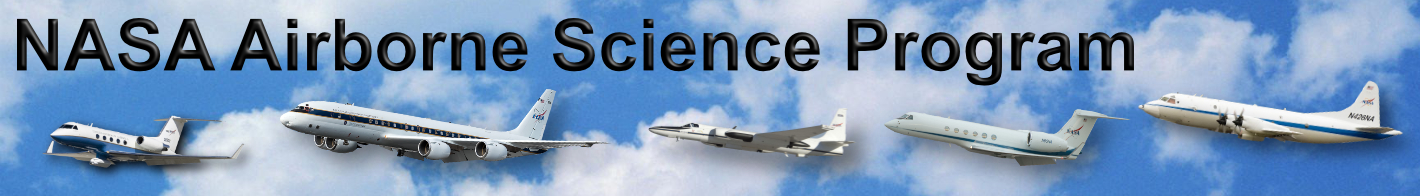How to add a new instrument
- Log in to the site and go to https://airbornescience.nasa.gov/instrument/all. On the search form there, you should see a "Create New Instrument" button.
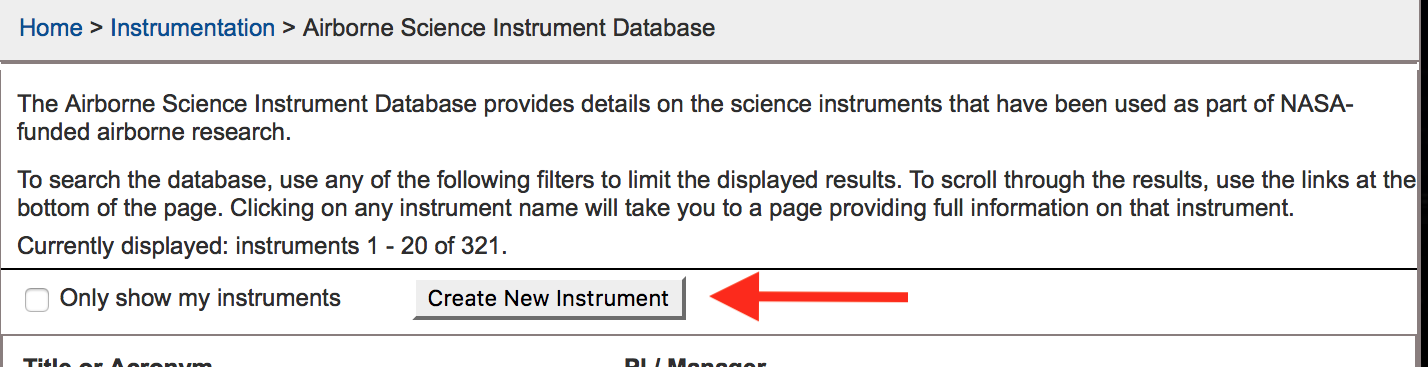
- If you do not see the button, your account may need further setup - please contact us for assistance.
- That link will take you to a blank form for adding an instrument to our system. Please fill out as much as possible.
- Once you are done making changes use the "Save" button at the bottom of the page to save your work.
- Note only the fields with a red * are required to be able to save, so if you need to save it and return that is fine.
- This is your team’s page now. Please be sure to keep it up to date so that NASA Headquarters has access to current information.
Help Topic(s):