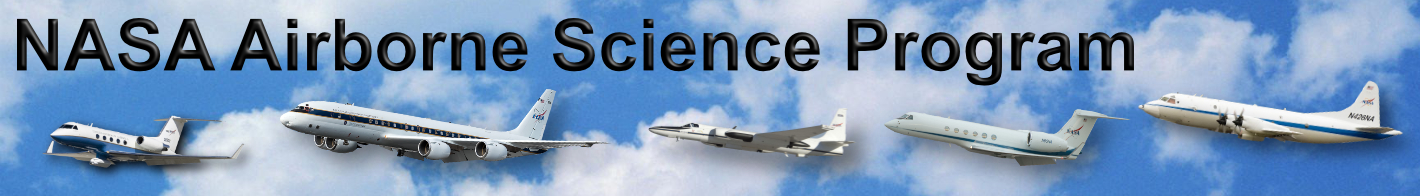How to reset your password
- Go to the website and click on the "Log in" link
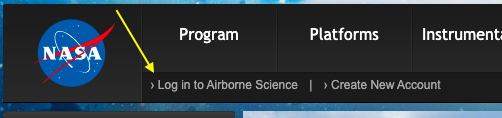
- In the window that pops up choose "Request new password"

- In the Request new password form, enter your username or email address and submit the form by clicking on the "E-mail new password" button.
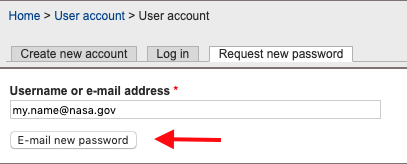
- If you receive an error that the username or email address you have entered is not recognized, and you believe that the account does already exist, please contact us for assistance.
- An email will be sent to you with instructions on how to log in and reset your password. Click on the link in the email, or copy and paste it into your browser and follow the instructions. See "How to use a one time link".
- If you don’t receive an email from us within an hour (be sure to check your spam folder), please contact us for assistance.
Help Topic(s):