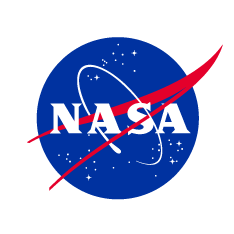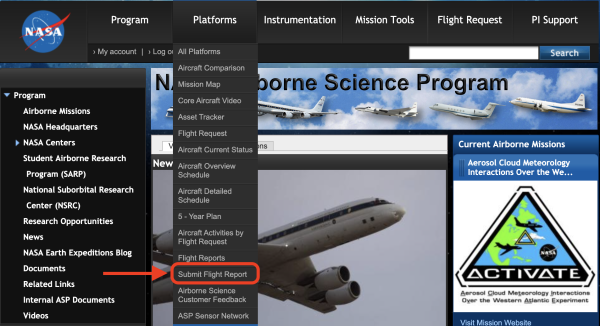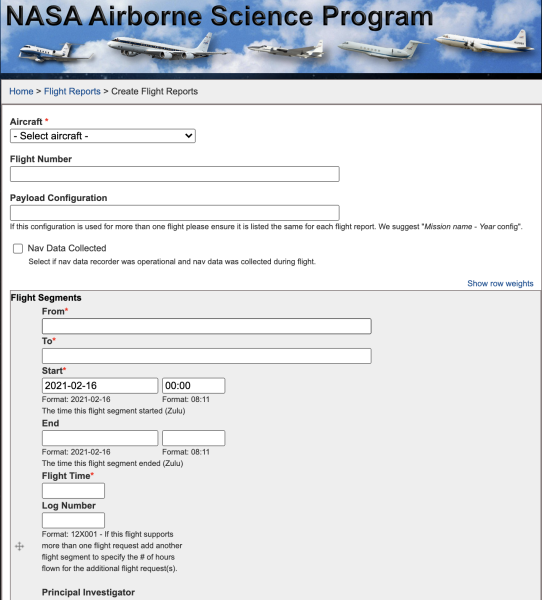- Under Platform in the menu in you will see the option to Submit Flight Report.
- Select the appropriate aircraft.
- If you are part of a Airborne Science Program Aircraft Group:
- Change the aircraft status ONLY if the status is different from what is already on the schedule.
- If you are part of a Airborne Science Program Aircraft Group:
- Enter in information for Flight Number, Payload Configuration, and Nav data collected
- For each segment of the flight enter:
- The start and end points and times
- Adjust the flight time as needed
- The log number (if applicable)
- If this is the final flight for this flight request then check "Completes Flight Request"
- Update (if needed) the Total Hours Flown
- Select the purpose of the flight and enter any comments applicable to that segment.
- Add in any additional comments for the whole flight.
- Submit